Guidance on obtaining Account Information

How to locate your Account Information
In order to switch your broadband service using the One Touch Switch service, you will need to give your new provider your Jurassic Fibre account number, service address and surname.
The simplest way to find these details is to take a look at your most recent paper or digital bill.
Our digital bills are sent to the account holder by email with the subject “Your latest bill from Jurassic Fibre”.
You can find your account number on the top right of your bill, and the surname and service address associated with the account on the top left. You can see an example of this on the bill below.
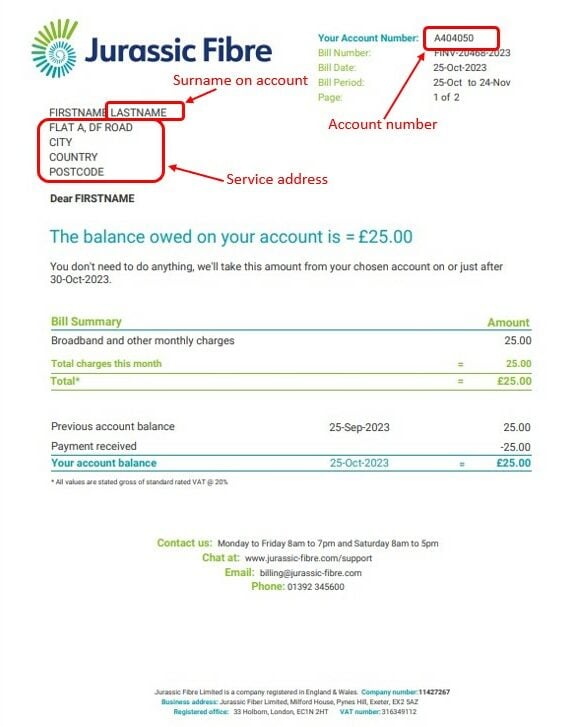
We’d love to talk to you
Drop us a Live Chat message, email or call. Our phone lines are open 9am to 6pm Monday to Friday, and 8am to 5pm on Saturdays.

