
Insights
Broadband Security Tips When Working From Home
Staying safe online is paramount, in work and play, but when you’re handling sensitive information, keeping your broadband security watertight when working from home is absolutely critical. Here we’ll outline some top tips and provide advice on how to protect your professional digital presence.
The pandemic has changed the way we work, and now hybrid and remote working are a mainstay with an estimated 24%* of UK workers now working at least partly from their homes. With fifty of the biggest UK employers stating that they have no plans to return all staff to the office full time in the near future and 78% of home workers saying that being able to work from home gave them an improved work life balance; home and hybrid working is going nowhere.
Which is why there continue to be rising concerns about internet and broadband security and staying safe online.
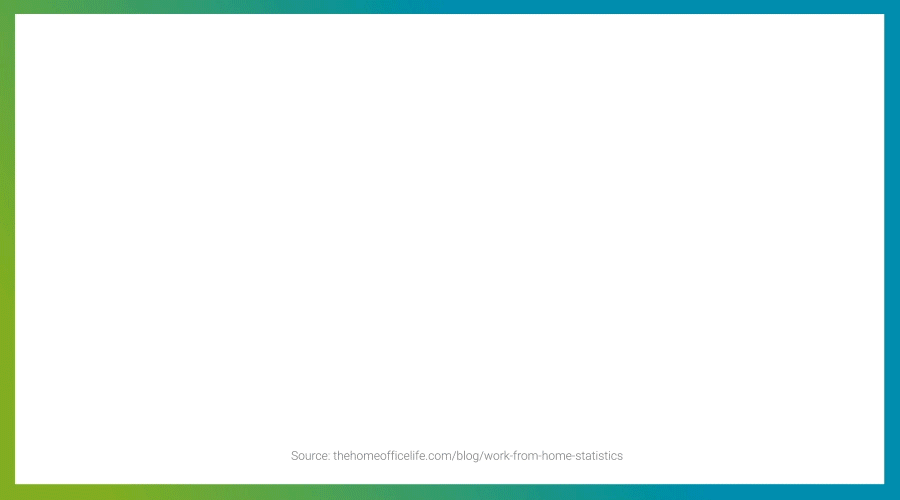
What is Internet Security
Internet security, or cyber security, is a selection of security measures that are implemented to protect any online activities or transactions. Security measures are in place to protect and prevent users from online threats including identity theft, hacking (via email addresses, websites and computer systems) and malicious software attacks.
Internet security typically includes:
- Online behaviour
- Browser security
- Data protection and authentication
Internet security, especially for people working from home, is extremely important in keeping fraudsters and hackers at bay and safeguarding your business against digital and cyber threats and attacks, keeping business information safe.
The main purpose of cyber security is to prevent unauthorised access to data stored on our devices and online and applies when working in an office and in your home. It works to protect all devices, from smartphones to laptops, including the services that we access personally or professionally.
In a report by GOV.UK, 39% of businesses in the UK have reported a cybersecurity breach or attack within the last 12 months (correct as of August 2021). Large and medium businesses are hardest hit, with over 64% of large businesses hit, and 65% of medium businesses experiencing a breach or attack.
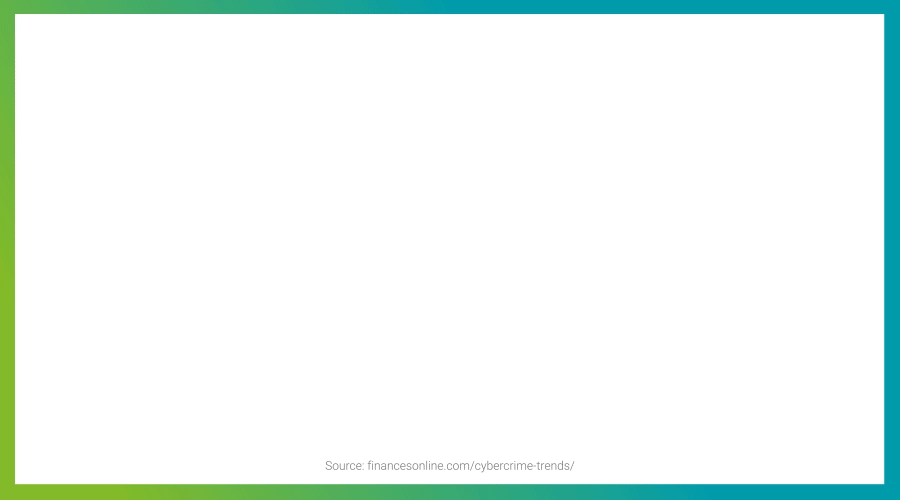
Always Upgrade Your OS and Browsers
Whatever your browser, it’s imperative that you update software when requested to ensure you are using the latest security measures to protect your business. Browser updates are, more often than not, issued to combat a wealth of security problems including phishing attacks and malware. Which is why keeping your browser up to date is one way to help keep your computer secure when working from home.
If you are working remotely on a company laptop, it is highly likely your business will have built-in monitoring and update systems which are managed by an IT department or partner, however if you are working remotely on your own device, you’ll need to update your browsers and OS when prompted.
Often simple to complete, with many browsers providing a guide or support as to how to update it, it’s important to not ignore browser updates. Fortunately, most browsers automatically update themselves, but you can find handy links to update your browser here.
Regularly Change Passwords & Make them ‘Strong’
We’ve all been there – first name, last night, year of birth and/or favourite football club or pet name. In fact, according to ITPRO the most popular password in the UK in 2022 was ’password’, closely followed by ‘123456’.
Other bad password habits include using the same password across multiple devices or sites, which could leave you exposed to a cyber threat at scale.
So what makes a good password? Many people think that replacing a letter or number with a symbol is enough to outfox hackers, however adding a single number of a symbol into your password doesn’t make your password very secure. It is easy for automated programs to try variations on common words using numbers and symbols.
Use a passphrase instead of a password. NCSC recommends using three random words. However, it’s important to remember not to repeat this password on multiple sites as this will increase the risk.
Use two-factor authentication wherever you can. Two-factor authentication allows you to double-protect your logins by verifying when an attempt to access information is you, or detect when it could be a cyber attack. Two-factor authentication could involve a PIN or verification message being set to, or generated by, an authenticator application.
Never Share Passwords
It can be tempting to share access details to sites and software using chat functions like Teams or WhatsApp, but doing so could leave you exposed to cyber attacks and we would recommend never sharing password information on a chat function, email or over the phone.
If you need to disclose password information or share access, there are tools such as onetimesecret that will enable you to protect the information being shared and ensure it falls into the right hands.
Use Antivirus Software
While most businesses will provide laptops fully equipped with security measures, if you’re working on your own device it is crucial to install antivirus software to protect yourself and your business when working on that device. Antivirus software can protect you from most threats and is effective at detecting and removing malware before it poses a risk to data security.
Antivirus software protects your PC, Mac, tablet, or phone from malware threats. Antivirus software protects your device by scanning for and detecting malware threats and most modern antivirus software offers real-time protection. It works by detecting a threat and then removing or isolating it. Most importantly, it detects it before it spreads to other devices or parts of your system.
There are three types of antivirus software:
1. Signature-based detection antivirus software
Signature-based detection antivirus software compares the code of a suspicious file to a database of known malware signatures. If it matches, the antivirus software will flag and act, deleting or isolating the file. However, what it won’t do is detect new or unique malware, as it can only signal pre existing files.
2. Behaviour-based detection antivirus software
Behaviour-based detection analyses the behaviour of a file rather than its code and can discover new malware threats that have never been seen before. It can detect malware by analysing your system’s behaviour in response to a potential threat, such as making numerous connections or modifying settings and then flag and block the threat.
3. Machine learning driven antivirus software
The latest frontier in antivirus software, machine learning applies datasets and algorithms from decades of virus detection to identify and detect malicious files. It is set to transform virus protection for both large networks and individual devices. Holding it back is the difficulty human engineers have in interpreting and validating its conclusions.
If you suspect your device does not have antivirus software installed, act immediately and consult your business owner, tech team or manager. If you own your business, don’t delay in investing in this vital component in cyber security across all devices.
Speak to Your Broadband Provider
If you’re unsure about how secure your home working internet access is, speak to your broadband provider. Most broadband providers are extremely helpful in supporting their customers in ensuring they stay safe online.
If you’re a business owner or manager looking for a reliable and fast business broadband provider then look no further.
Protecting your business and working from home with a security first approach will help give you and your business peace of mind about the safety of its devices, software and sensitive data, and keep your information from falling into the wrong hands.
Latest news
A network for the future
Why Jurassic Fibre?


