
Insights
5 top tips for staying safe on the internet
How many times a day do you use the internet? Either on your laptop, desktop or mobile device? How safe is the website, email or link in front of you?
Unsafe surfing can lead to a whole host of issues, such as passwords being discovered, embarrassing personal images, exposure to unsavoury content or being made vulnerable to other forms of cybercrime.
There are monsters lurking in the shadows of the internet waiting for one person to make one mistake which could compromise your security. These attacks can vary from the obvious crashes and pop ups, to under the radar spying.
Fortunately there are steps you can take to prevent exposure to unsafe content and stay safe online and knowing what you’re up against is half the battle.
We chatted to Jurassic Fibre’s Head of Cyber Security, about his 5 top tips for staying safe on the internet and avoiding those pesky monsters that try to do you harm.
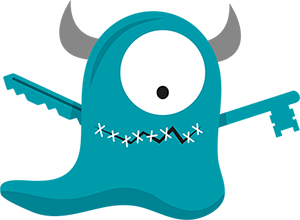
Your email holds the keys
Meet Hack, a stealthy little monster who is often overlooked, yet is cunningly crafty. He waits to get a hold of your email account and wreaks havoc.
Hack knows your email password is one your most important passwords and that you need to protect it. If Hack gets into your email it can attempt to reset all your passwords for your shopping, banking or social media sites.
It can also access information you have saved about yourself, your family, or your business. Your email password should be strong and different to all your other passwords so it’s harder to crack or guess.
By using three random words you can create a strong and unique password.
By including numbers and special characters you quickly make your password more secure for example, ‘RedPantsTree4!’. Avoid using words that Hack can easily guess, like your pet’s name, special dates, or the alphabet.
You can check to see how strong your password is at www.security.org/how-secure-is-my-password
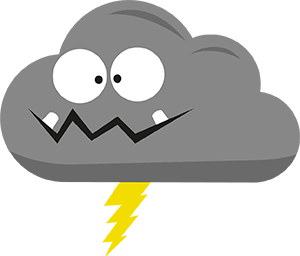
Saving your password
This scary monster is Cloudy, it loves to collect and store data, but cannot be trusted to keep it safe.
Remembering strong passwords can be difficult, especially when you use random words to construct them. Web browsers such as Chrome, Safari or Edge can remember your passwords for you and save them in your browser to help you manage them.
One of the key benefits of saving your passwords in a browser is they can also protect you against fake or cloned websites. Most website are now using two-factor authentication to stop hackers from getting access to your accounts, even if they have your password. If a website gives you the option of two-factor authentication we suggest enabling that feature.
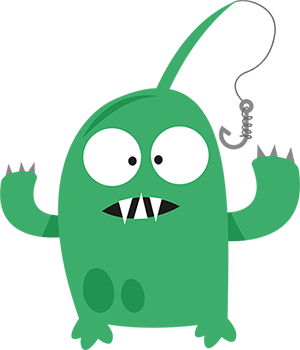
Click with caution
Phish is a diabolical monster that likes to bait you with enticing content or offers and waits for you to click on it’s unsafe links or buttons. Phish likes to play the con, and while he may tempt you, ultimately it’s the one to win.
Phishing is when an attacker will try to trick you into clicking dangerous buttons or links.
One careless click is all it takes for malicious software to get onto your devices. Hovering over a link to check if it’s going to a reputable address can help give insight; taking special care to check for any spelling mistakes.
Odd emails from popular companies, and threatening messages urging quick action are some of the tell-tale signs of a phishing email designed to install malware on your device. When in doubt, do not click on the link, instead go straight to the company’s website and contact the person concerned or the customer service department to ensure the email was sent to you by them.
Of course, not all messages are bad, but if something doesn’t feel right then we have some suggestions:
- If you have received an email which you’re not quite sure about, forward it to the Suspicious Email Reporting Service (SERS) at [email protected]
- If you’ve received a suspicious text message, forward it to 7726. It won’t cost you anything, and allows your provider to investigate the text.
- If you have visited a website you think is trying to scam you, report it to the NCSC and they will investigate.
- If you come across an online advert which looks suspicious report it via the Advertising Standards Authority (ASA) website. This allows ASA to provide online service providers with the details they need to (if appropriate) remove these from websites.
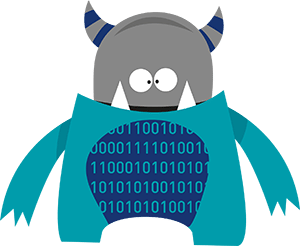
Backing up your data
Data is a greedy monster who will steal your information and sell it online to fraudsters and thieves.
Backing up your data ensures you have a secure archive of your important information, whether that’s confidential documents, or photos of friends and family. Should your device ever lose your data, backed up data can be restored.
By setting up automatic backup to an external hard drive or USB stick, your information will be saved regularly into storage without you having to remember.
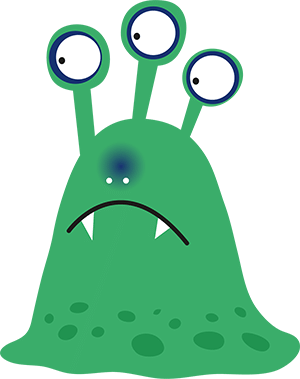
Update your devices
Viro is a highly infectious monster who spreads rapidly and can cause complete computer failure.
Letting your software, apps or operating system go out-of-date can create a vulnerability that makes them easier to hack.
IT companies release updates to fix weaknesses to keep your devices updated to keep hackers out.
Make sure you turn on automatic updates for your devices and software that offer it.
In some devices and software may need to be updated manually so make sure you have your reminders on your device.
Ready for faster, safer full fibre?
To find out more about Jurassic Fibre, give our sales team a call on 01392 345600.
Latest news
A network for the future
Why Jurassic Fibre?


