
Company News
Home Broadband Online Safety: Need To Know Guide
Staying safe when using home broadband is a big priority for families. In this article, we explore what you can do to protect yourself when using the internet.
What is online safety?
Online safety, also known as e-safety, covers things like using passwords, securing your mobile or laptop when not in use, understanding when and where to use Wi-Fi, keeping a copy of your personal data and protecting what people can find out about you online.
In this guide, we’ll talk you through:
- The most common ways that scammers try to get your information
- Dos and Don’ts when using email, Wi-Fi and social media
- The 3Cs of safer internet: content, contact and conduct
- Towards online safety: things you can do today
Online Safety and Personal Information
In today’s increasingly connected world, where even the youngest members of our families happily own a smartphone or tablet, staying safe online has never been so important.
We all like to feel that we could spot a scam a mile off, but the sad fact is, fraudsters are working in increasingly sophisticated ways, making it often very difficult to differentiate a scam from the real deal.
At Jurassic Fibre, we have experience of the types of scams that can take place online, and share some tips below to help you and your family have a positive internet experience.
First, let’s have a look at some of the most common ways that scammers try to get hold of your personal information.
Email Links to Scams
How do you know an email is spam? Sometimes, it’s pretty obvious: an unfamiliar greeting (“Dear” is a spam favourite), spelling mistakes, or ‘urgent’ requests that you update your personal information: these are all common red flags.
Known as ‘phishing’ emails, these emails try to coax the recipient (you) to part with personal information. It’s not just bank details that are valuable: everything from names and addresses to photos of what you look like can build up a complete data picture that the scammers need to perform illicit activity.
Received a strange-looking email? Here’s what to do if you suspect that the email isn’t what it seems:
DO:
- Check email address and website links before clicking on them. Hover over the link and view the website address that the link is pointing to. Does the website fit with the purpose of the email, or go to a completely different or unrelated website?
DON’T:
- Click on any attachments – these could contain malicious software, commonly referred to as “malware” which could infect your device.
IF YOU FALL VICTIM:
- Change your credentials immediately – update all the passwords for your online accounts. Including everything from your email and banking apps to shopping, social media and memberships.
- Disconnect your device from the internet: this reduces any malware that you have downloaded from spreading to other devices on your network. Either unplug your internet or disconnect from the Wi-Fi network.
Using open Wi-Fi Networks
What is an open Wi-Fi network? Simply, it’s one that doesn’t have any in-built protection on it. More widely known as ‘hotspots’ open Wi-Fi networks are a commonplace in coffee shops, hotels, on trains and in other public places.
Convenient, if you don’t have access to your laptop or phone, certainly – but safe?
No!
A secure Wi-Fi network has something called WPA2 (Wi-Fi protected Access 2) encryption, which makes it harder for hackers to intercept information that you type into the web browser. An open, or ‘unsecured’ Wi-Fi network doesn’t. Basically, a public hotspot is open to everyone, making it easier for hackers to get access to your personal information.
Here’s some ways to help stay safe when using open Wi-Fi networks:
DO:
- Switch off file sharing for folders that you share with other people, for example, on Google Drive
- Disable the System Preferences/Settings option on your phone that automatically links you up to open networks.
DON’T:
- Share any personal information when using a public network – don’t sign into any accounts or send personal information until you’re safely back on a secure network.
- Carry out online shopping, checking emails, logging into bank accounts or even using social media when in a public hotspot. Keep the public hotspots for things like browsing news sites or checking the weather!
- Assume that the Wi-Fi suggested by the list of networks is legit. Some fraudsters purposely set up Wi-Fi networks with similar names to the legitimate cafe/hotel one that you’re about to jump on in a cunning attempt to capture your personal information.
- Stay logged into accounts. If you’re going to be using unsecured networks, then play safe by logging out of each account once you’re done.

Social Media Chats and Messages
In the same way that fraudsters use emails with malicious links to get people to give up sensitive information, social media is rife with phishing attacks.
Here’s just some of the most popular scams doing the rounds:
- Facebook quizzes: tempted to give up your mother’s maiden name and your first name to create a ‘fun’ moniker to share? Don’t: these might look harmless but could be acting as a cover to pull your personal information.
- ‘You’ve won’ messages: received a message congratulating you on winning a £100 voucher for a well-known grocery store? Delete. These social media chats and messages can appear across lots of different platforms, from social networking sites like Facebook to communication platforms like WhatsApp. The scammers will include a link, often with a very credible appearing URL, to get you to enter personal details to win your ‘award’ (or whatever the scam might be).
- ‘Mum and dad’ scams: this scam preys on parents’ emotions big time; the con artist masquerades as a child that’s lost their phone and convinces the parent to send them some cash. This scam was very effective when targeted at the parents of older ‘absent’ children, at university or travelling.
- Price offers and great discounts: You may see ads offering you a deal that looks and sounds too good to be true. It might offer cheaper prices or hard-to-find items; these are major warning signs of a scam to steal your passwords.
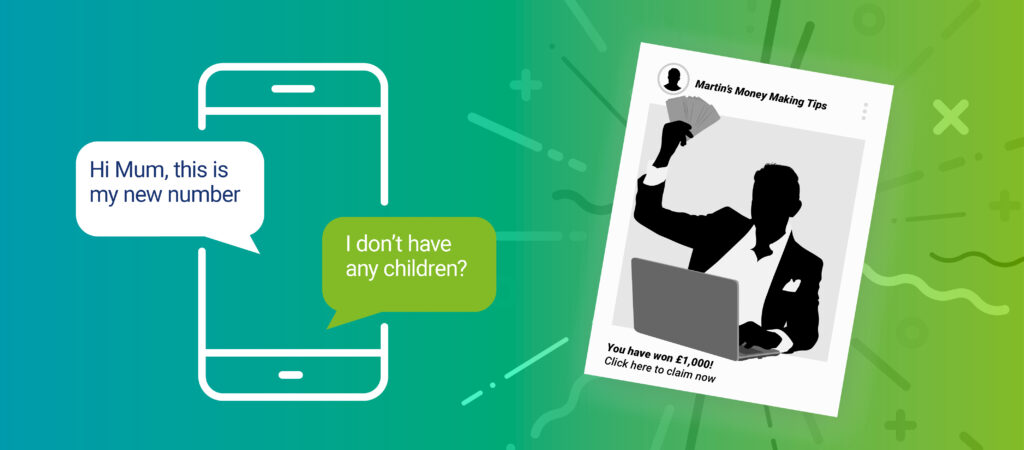
So how can you protect yourself from social media scams?
DO:
- Be aware. Read up on advice about how to avoid social media scams so that you are aware of what’s doing the rounds.
- Set up 2FA (Two factor authentication). This means that you are only able to access a website or app by presenting two or more pieces of information that are known to you. This can stop the scammers from progressing past first base.
DON’T:
- Click on any links that come through from new numbers or unrecognised sources.
- Share your personal information with anyone; this is worth reinforcing with younger family members who might feel pressured into giving up passwords to gaming accounts.
Three Major Risks of Poor Internet Safety Knowledge
A lack of internet safety knowledge can lead to serious activities and crimes taking place. Engaging with scammers can cause harm to a person’s wellbeing, reputation and even their livelihood. So how can people like you and I protect ourselves and the people that we care about?
You might have heard of the 3Cs: content, contact and conduct. These are the three areas of online risk that were developed by pioneers of online safety groups to help people, particularly young people, stay safe online. Let’s have a look at these in turn:
Content
This refers to information or images that upset your child, and information that could lead your child to carry out illegal or dangerous behaviour. It also includes content that is aimed at adults.
Examples include:
- Content that promotes hate based on race, religion, disability, sexual preferences etc.
- Content that promotes extremism or violence (real or inferred)
- Sexually explicit content
- Content that promotes unsafe behaviour e.g. restricted eating, self harm
What can I do?
- Consider adding a browsing feature that gives you control over what type of content is accessible to younger internet users
- Talk to your children about what is and isn’t considered appropriate online and encourage your children to show you anything that makes them feel uncomfortable
- Discourage or remove access to social networking sites for children that don’t meet the minimum age requirements, or playing games and apps
- Read up on ways to help children develop digital resilience, such as the advice given by internet.matters.org ambassador Dr Linda Papadopoulos
Contact
This is about how people reach out to you and your family online. It covers things like friend and follow requests, invites to view specific websites, pages and apps. Once ‘accepted’ as a friend, scammers and con artists aim to build enough trust for the recipient to carry out a specific action. For example:
- Harmful imagery – engaging a child to watch or participate in webcam activity
- Invasion of privacy – bombarding a target (adult or child) with friend requests/requests to connect and then provide personal information
- Fraudulent activity – encouraging a target to hand over information for a seemingly legitimate purpose that results in illegal activity e.g. money laundering and supporting terrorist activity
- Grooming – imitating a child to gain their confidence and encourage meeting with them in person.
This could be sending money, sharing passwords, requesting that the end user engages in watching unsuitable/illegal content or even meeting with them in person.
What can I do?
Encourage your child to stay calm and tell you if they’ve been contacted by someone they don’t know. Tell them to ignore requests from strangers and even better, block them.
Does this apply to adults?
It’s easy to assume that it’s mainly children who are targeted in this way, and it’s true: The popularity of online platforms allows users to play games with people all over the world – this can be fun and exciting, but also exposes your child to ‘requests’ from strangers. However, scammers will just as easily reach out to adults on social networking sites, acting as a love interest (for example) to build their trust and eventually scam them out of money. This activity is more commonly known as “Catfishing”.
Conduct
The final part of the 3Cs relates to behaviour. How do you conduct yourself online? What are you doing to help recognise inappropriate behaviour and to help your family tackle it before it embeds itself and becomes an issue? It helps to understand the various types of conduct that people engage in:
Bullying: also referred to as cyberbullying, this is when the perpetrator uses the internet and/or social media to verbally harm another person. This covers harassment, (a string of abusive messages) which can be via mobile, online gaming, social media or commonly, a mixture.
Grooming: related to cyberbullying, the perpetrator fakes a positive relationship with the victim, gaining their trust so that they will willingly engage in a specific activity.
Trolling: where someone deliberately seeks out someone to ‘bait’ online to create a reaction, for example, leaving an insulting message in order to annoy or upset someone.
What can I do?
- Don’t share personal information – yes, we’ll say it again!
- Check in on your child’s messages so that you can keep an eye out for ‘random’ friend requests (be aware that these can come in via social media, SMS and the in-game message centres)
- Encourage your child to leave chats that they don’t feel comfortable being a part of
- Teach your child to take a screenshot of anything that upsets them and to show it to you so that you can help them deal with it
How to Improve Online Safety & Minimise Risk
With the right information and attitude, the internet can continue to be a fun, informative place to be.
In addition to the general advice above, Jurassic Fibre can support you and your family in a number of specific ways:
Password updates
- Check your passwords – are they secure from hackers or easy to guess? Run a check at www.security.org/how-secure-is-my-password
- If necessary, update all your accounts so that they all have different, strong passwords.
Secure your information
Buy a storage device to backup your files and do it regularly – cloud storage is the most convenient method but you can also store precious files on a USB flash drive or external hard drive for extra security.
Parental controls
Consider setting up parental controls if your router allows. This will allow you to control what your children are accessing on the internet.
Be vigilant, but if you’re not sure: report.
If you’ve received an email, text message or website that looks suspicious, then there are specific steps that you can take. Visit our guide: 5 top tips for staying safe on the internet for detailed information. Download our online safety need to know infographic for more information.
Find out if you can get Jurassic Fibre
Jurassic is here to help you and your family enjoy faster, safer online experiences. Learn more tips for staying safe on the internet.
Latest news
A network for the future
Why Jurassic Fibre?


