
Insights
What is latency and why is it important?
If you are someone who uses the internet for browsing, gaming, video conferencing, or anything else, you may have experienced issues with lag, slow response and long loading times. This is predominantly due to internet latency.
Latency refers to the time taken for data to travel between two points on a network. It’s an essential factor in determining your internet connection’s quality and can significantly affect your online experience.
Here, we will discuss what latency is, how it affects your broadband connection, and what you can do to manage it.
Why is latency important?
Latency is important as it directly affects the speed and responsiveness of your internet connection. The higher your latency, the longer it takes to complete any online function. Buffering, slow loading times, and poor-quality video calls are just some of the many symptoms of high latency, and can have a substantial effect on your online experience.
High latency also impacts the reliability and stability of your internet connection. For example, if you are experiencing high latency, your connection may be more prone to dropouts and disconnections, which can be frustrating and disruptive.
This is an important factor for businesses and organisations that rely on cloud-based services and remote workers.
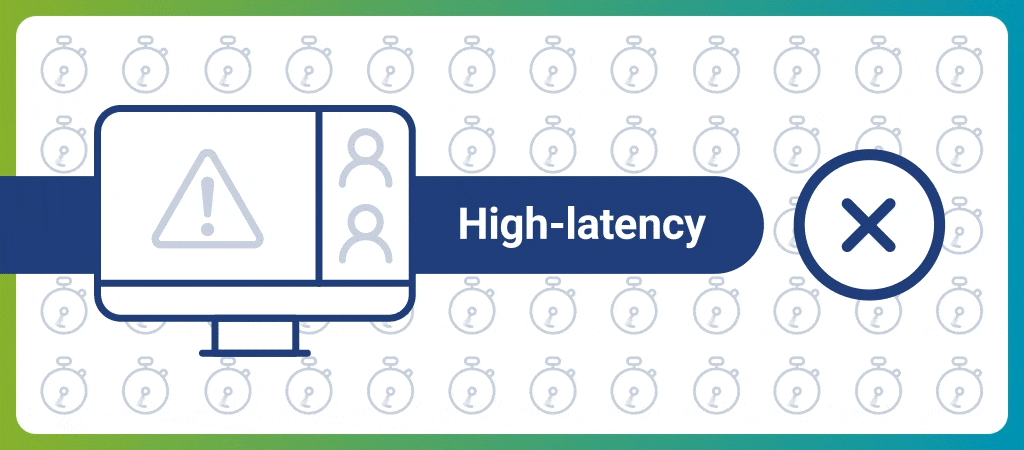
What causes internet latency?
There are several external factors that can contribute to internet latency, most of which we can control and improve, including:
Distance from the router
Your distance from the router can have a significant impact on latency. When you are closer to the router, your device can establish a stronger and more stable connection with the network, resulting in lower latency. However, when you are further away from the router, the signal may weaken, resulting in slower speeds and connection issues.
Internet connection type
Your internet connection type can be an important factor that is affecting your latency. For example, a full fibre broadband connection typically has lower latency than a cable or DSL connection as it provides a more direct and reliable pathway for data to travel.
It’s important to consider the specific needs of your online activities and choose a connection that offers low latency to ensure a smoother and more responsive internet experience.
Ethernet or wireless connection
An ethernet connection typically has lower latency than a wireless connection because it provides a more direct and stable connection between your device and the network. Ethernet connections transmit data through a physical cable, which offers faster and more consistent speeds than wireless signals.
On the other hand, wireless connections can be affected by interference from other electronic devices, physical obstacles, and signal strength issues, which can result in slower speeds and higher latency.
The technology you’re using
Old and outdated technology can cause internet latency for a number of reasons. For example, older routers may not support newer internet connections which offer faster speeds and lower latency. Additionally, older routers may not receive firmware updates, which can lead to security vulnerabilities and performance issues.

What’s the difference between bandwidth and latency?
In simple terms, bandwidth represents the capacity or speed of the network, while latency represents the delay or responsiveness of the network.
Internet bandwidth is the amount of data that can be transferred between your device and the internet within a certain period of time. The more bandwidth you have, the more data your connection can process at once.
Latency, on the other hand, refers to the time it takes for internet data to travel between two points in a network.
Does more bandwidth reduce latency?
Improving your bandwidth can allow for faster connection speeds and reduce network congestion, which can reduce latency. Although latency is primarily affected by external factors, more bandwidth can help with latency if you have multiple users on one connection.
What is good latency?
A lower latency typically means a faster and more responsive network experience. While there is no exact number that defines a “good” latency speed, let’s take a look at an overview of latency speeds and their effects on network performance:
4ms: A latency of 4ms is considered extremely fast and is commonly seen in high-end gaming monitors and professional-grade networking equipment. This low latency provides a virtually lag-free experience.
20ms: For most general-purpose internet use, including browsing the web, streaming videos, and using social media, a latency of 20ms is considered good. Although it may not suffice for highly-demanding applications, it still offers a relatively smooth and responsive user experience.
200ms: If you have a latency of 200ms, it can result in noticeable delays or lag while performing online activities. This latency range is considered high, and you may want to upgrade your broadband package to address the issue.
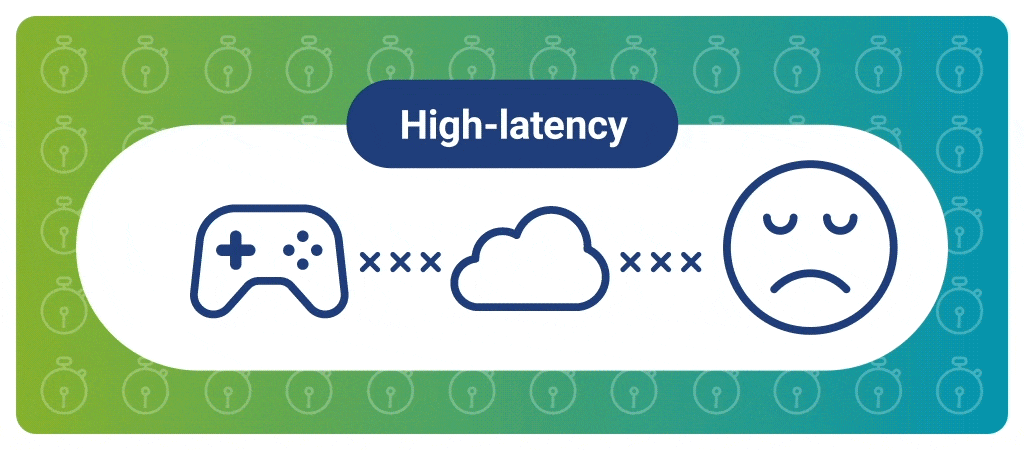
How to fix latency issues
We know that lag issues can be frustrating and affect productivity, so here are some practical tips to help you fix latency problems and improve your online experience:
Make sure you’re not downloading anything
Before you take any further measures to fix your latency, ensure that you and anyone else on the connection are not downloading any files. Downloading large files consumes a large amount of bandwidth which can affect your internet quality.
Use an ethernet cable
Ethernet cables offer a more reliable and stable connection as your device is connected directly to the internet source. There are a number of objects in your house or workplace that can affect a wireless connection, and an ethernet cable connection can eliminate those issues.
Check for any apps running in the background
When too many apps are running in the background, they compete for limited resources, causing delays and slowdowns in the overall system performance. Check your device to ensure that any unused apps are closed down and not using up any of your resources.
Update your router’s firmware
Outdated firmware may have bugs or deficiencies that can affect the performance of your router. Newer firmware often includes performance optimisation updates that can improve your internet’s overall speed, therefore it’s worth checking that all of your router software is up to date.
Restart your router
Although it may sound like a simple solution, restarting your router can help to improve your latency problems. Over time, your router can become filled with unnecessary data, which can slow down its performance and increase latency. Therefore, restarting the router periodically is a simple and effective way to help maintain optimal performance.

Connecting communities across the south west
Jurassic Fibre offers full fibre broadband with a multitude of benefits that significantly enhance the online experience. With Fibre broadband Teignmouth residents can enjoy lightning-fast speeds and improved reliability, whether it’s working from home, video conferencing, or simply streaming your favorite shows.
Get connected to faster internet with Jurassic Fibre
If you’re looking for faster broadband with high bandwidth that reduces latency, then look no further than Jurassic Fibre. We have a range of home broadband and business broadband deals to suit your needs and provide you with an exceptional online experience.
Latest news
A network for the future
Why Jurassic Fibre?


